VMWARE Fusion 11.5 Pro For Mac ?LIFETIME KEYS? Fast Delivery?
€50 Original price was: €50.€10Current price is: €10.
- Item number: 241820170
- Manufacturer No: FUS11-PRO-C
- Runtime:Lifetime
- Laguage(s):All languages
- Countryzone(s):Worldwide
Product information “VMware Fusion 11.5 Pro MAC ( FUS11-PRO-C )”
Vmware Fusion 11 Pro
- Save time and storage space by creating Linked Clones
- Create custom virtual network configurations to simulate complex web or cloud environments
- vSphere connection for running, downloading, or uploading virtual machines
- Creating Restricted Virtual Machines with Expiration Date
| Product description: | VMware Fusion 11 Pro |
| Product type: | license |
| Category: | Utilites – other |
| version: | 11 |
| Number of licenses: | 1 key |
| License details: | ESD |
| Platform: | MAC |
product features:
- Give your employees the ability to run Windows programs on a platform of their choice.
- Compatibility with Windows 10, Windows 7, Windows 8.1 and more than 200 other operating systems.
- Deploy Macs while continuing to use your existing management tools.
- Create virtual machines with limitations and reduce your support costs.
- Easily deploy virtual machines on Macs and PCs.
- Easily manage your volume licenses and support entitlements.
- Create your own lab or demonstration environment using the new Network Editor.
Run almost any operating system on a Mac
Running Windows on a Mac is just the beginning: VMware Fusion lets you choose from hundreds of supported operating systems, from lesser-known Linux distributions to the latest Windows 10 release.
Connection to VMware vSphere
Connect securely to vSphere, ESXi, and workstation servers to start, control, and manage both virtual machines (VMs) and physical hosts. The proven VMware platform makes it easy to move VMs from the vSphere datacenter to the Mac desktop and then run them in Fusion.
Development and test functions for each platform
Fusion makes it easy to test virtually any operating system and application on a Mac. Create and test applications in a sandbox while securely sharing local source files and folders. Fusion Pro now includes a RESTful API for integration with modern development tools such as Docker, Vagrant, Ansible, Chef and others. This makes VMware’s power available to today’s agile and DevOps-oriented production pipelines.
Design and demo of complex solutions
With the ability to run a complete virtual cloud stack on a single Mac, solution architects can demonstrate their entire software solution in real time. They have secure rollback points at their disposal that enable them to return to known configurations. Illustrate the development of your software by running and presenting all its components on a single notebook.
Run local enterprise desktops
Isolate enterprise desktops from BYO devices by disabling copy and paste, drag-and-drop, shared folders, and access to USB devices. Run restricted, encrypted, and password-protected VMs so only authorized users can interact with enterprise data.
Windows and Mac under one roof
With Fusion, you get a complete Windows experience on your beloved Mac. You can decide flexibly whether you want to keep the two worlds safely separate or integrate them to benefit from a complete experience. Install a new operating system such as Windows 10 or simply convert an older PC to a virtual machine.
VMware Fusion Pro takes virtualization on the Mac to the next level with powerful features for advanced users, developers and IT administrators. VMware Fusion Pro delivers powerful virtual machines, superior performance and optimized usability with technologically advanced desktop virtualization capabilities and improved cloud capabilities.
Product features:
Language(s): Multilanguage
Number of licenses: 1 purchase license for commercial and private use.
License type: Full version, no subscription
Platform: MAC
Scope of delivery: Product key, download link from official website, invoice with declared VAT.
System requirements:
All Macs from 2011 are supported, except:
- 2012 Mac Pro Quad-Core with Intel® Xeon® W3565 processor.
The following Macs are also supported:
- 2010 Mac Pro 6-Core, 8-Core and 12-Core
Software
- macOS 10.12 Sierra or higher
Metal Host – Graphics rendering engine:
hardware
- MacBook (early 2015)
- MacBook Air (mid-2012 or later)
- MacBook Pro (Mid 2012 or later)
- Mac Mini (end of 2012 or newer)
- iMac (end 2012 or newer)
- Mac Pro (end 2013 and newer)
Software
- macOS 10.12.5 or higher
Legal:
With the legally binding judgment of the Federal Court of Justice of 11.12.2014 with the file number: IZR 8/1 /3 we do not violate any rights of third parties with our offer & therefore do not violate any principles, the software is a single-user license from a volume contract transfer, a registration to an ID is therefore not possible. You can activate the product, use it without restrictions and also receive updates etc., but you cannot register.
Be the first to review “VMWARE Fusion 11.5 Pro For Mac ?LIFETIME KEYS? Fast Delivery?” Cancel reply
Related products
Softwares
Softwares
Softwares
Microsoft Office
Microsoft Office
Softwares
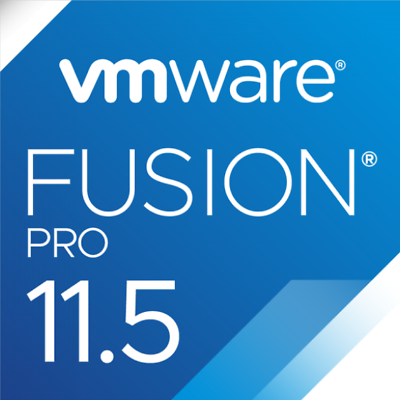

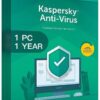




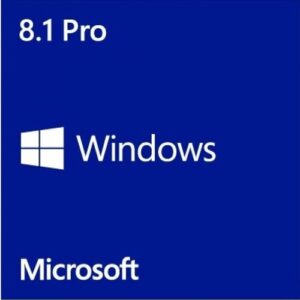

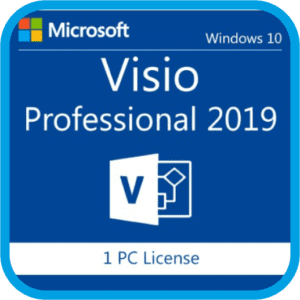
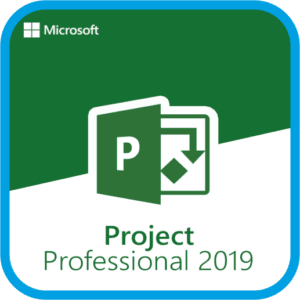
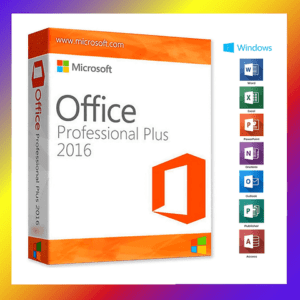

Reviews
There are no reviews yet.